If you no longer need a scenario in the current project, you can either close it or delete it from the project.
When you remove a scenario, you delete it from the project. The removed scenario cannot be restored.
To delete a scenario
-
Right-click the required scenario and select
 Remove from the context menu. .
Remove from the context menu. .
A scenario can't be deleted if an experiment is currently running for this scenario.
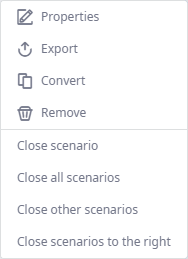
- Click OK in the opened confirmation message to delete the scenario and its experiment results, if any.
-
How can we improve this article?
-

