This section contains details of the administrator / user profile. If required, you can edit your profile details.
To open the PERSONAL DATA section
-
Open the control panel. Depending on your user type you:
- Initially enter the control panel on logging in if you are the product administrator, otherwise
-
In the anyLogistix toolbar click
 and select
and select
 Control panel.
Control panel.
-
Click the PERSONAL DATA tab.
The PERSONAL DATA section will open.
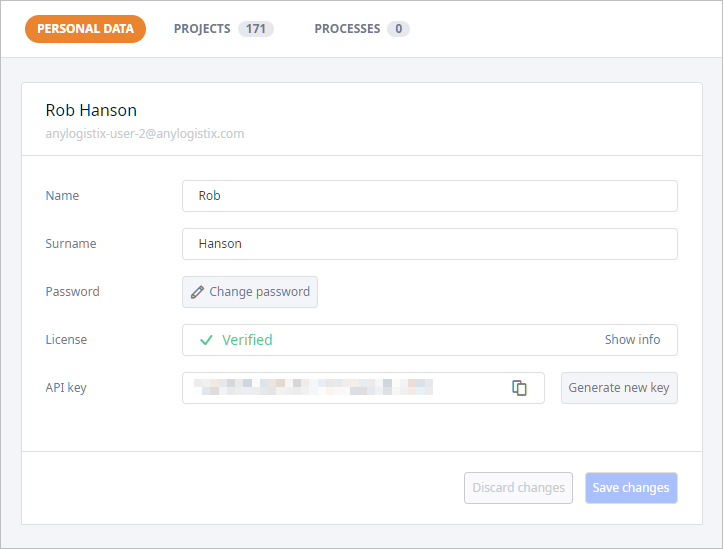
The set of details differs depending on the Control Panel type.
- Name — the user's name.
- Surname — the user's surname.
- Password — [not available in the desktop version] click the Change password button to change the password.
- License — [not available in the administrator's Control Panel] shows if a license is assigned. Click Show info to see license details.
-
API key — [available in the user's Control Panel of the anyLogistix Professional Server] the field contains the unique API
token, allowing you to secure access to anyLogistix API. You may:
-
Click
 to copy the current API key.
to copy the current API key.
-
Click
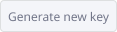 to generate a new API key.
to generate a new API key.
-
Click
-
How can we improve this article?
-

