The periods specified in this table are used throughout the current scenario denoting certain time frames that alter scenario in this or that way. For convenience, period groups can be created, if required.
Every scenario contains one period by default. This period defines the start and the end of the scenario, and since it is currently the only available period, it defines the duration of the experiments.
The Network optimization considers all periods, combining them into one time period to process, while the Greenfield analysis experiment and the Simulation-based experiments allow you to choose the period to process.
If more than one period is created (there can be no gaps between the defined periods), you will notice that the end date of the first period (as well as of every other period but the last one) is not editable. These periods comprise one total period of time with one ending date, defined by the last period of the table. The end of the Intermediate periods precedes the start of the forthcoming periods, i.e., the next period starts when the current period ends.
| Column | Description |
|---|---|
|
Name |
Name of the period. Specify the meaningful name since you may need to refer to this period by its name in the Demand Forecast table. |
|
Start |
Start date of the period. Use the date chooser control to specify the date. |
|
End |
End date of the period. Use the date chooser control to specify the date. |
|
Demand Coefficient |
Specify the ratio defining how the demand changes in the given period. You can also apply the required coefficient to a certain supply chain object by setting up the demand coefficient event. |
You can define the way demand changes within specific periods (this can be done for Simulation-based experiment only). The screenshot below shows that demand grows three times on the week before Christmas:
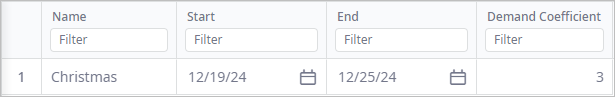
-
How can we improve this article?
-

