If you need to copy an existing dashboard element use its Copy button.
To copy a dashboard element
- Click
 More, then select
More, then select
 Copy
button to open the dialog box allowing you to define the settings of the copy.
Copy
button to open the dialog box allowing you to define the settings of the copy.
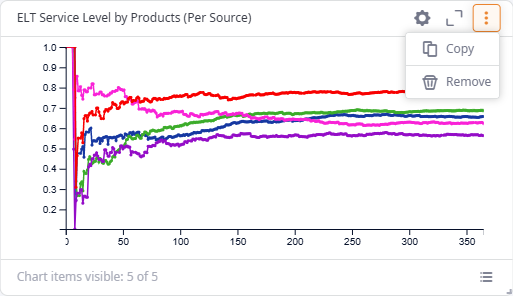
- Define the required settings of the copy you are about to create.
- Click Apply to create a copy.
-
How can we improve this article?
-

