This table is used within the simulation-based experiments (except the Last mile optimization experiment).
This table allows you to form a succession of destination points (customers, sites) that will be served in a certain order, allowing a truck to fetch orders for a number of destination points. Once the final destination point of the milk run has been served, the truck will head to the positioning site (distribution center or factory).
See the changes that must be made to properly configure your milk run.
| Column | Description |
|---|---|
|
Source |
Defines product source for the milk run that you are creating. It can be of either DC or Factory type. The cell contains a list of sources. |
|
Destination |
Defines the milk run structure, i.e., the objects the orders must be shipped to (customers, DCs or factories), and their succession, thus forming the route that the vehicle(s) specified in the Vehicle Type column will be using to reach each customer of the milk run. Details on defining destinations and their order. |
|
Vehicle Type |
Specify the vehicle that will be shipping the product to the specified customers/sites of the milk run. |
The following changes must be made to properly configure your milk run:
- Make sure that paths defined in the Paths table allow the required customers to form a milk run. A customer may have no path connecting it to other customers of the milk run.
-
The route back to the positioning site must be additionally specified in the Paths table.
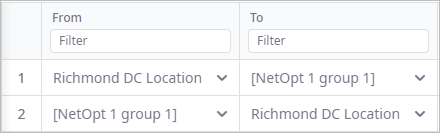
-
Make sure to specify the vehicle type that the milk run will be using in the Paths table for the corresponding routes.
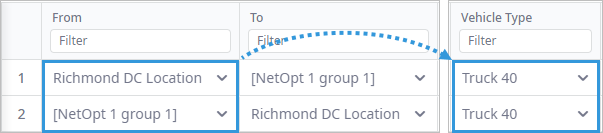
- Open the Destination column's dialog box allowing you to specify destination points and their succession.
- Click Add to create a new record in the table.
- Open the drop-down list in the Destination column cell, and select the customer or site to include into your milk run.
-
If required, click the cell in the Index column of the dialog box and set the index number (ordinal) for the current destination point.
All the destinations specified in the Destination column will be visited by a truck in accordance with their indexes. Customer/site with index 1 will be the first to be visited by a truck, while the object with the greatest index will be the last.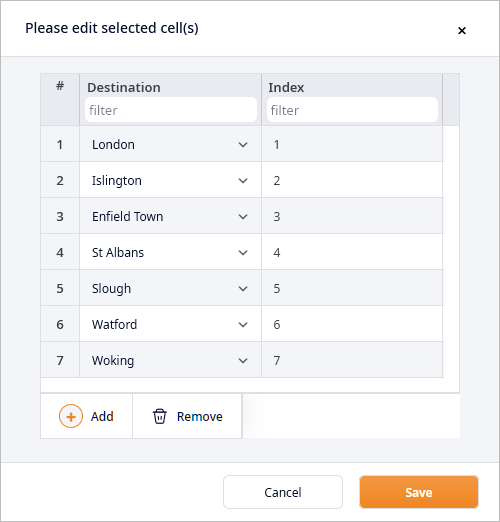
-
Click Save to close the dialog box. The cell of the Destination
column will now contain the list of the specified customers/sites.
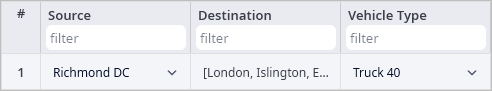
-
How can we improve this article?
-

