In the previous phase we created a new scenario for our supply chain and specified customers. In this phase we will add Play Station console (PS4) to our supply chain scenario as a product that we will supply our customers with. We will also define its parameters in the Products table.
Add a product
- Select the Products table to open it.
The table already contains a default product. We will edit this record.
- Double-click the Name column cell and rename the product to PS4.
- Double-click the Unit column cell and select pcs.
The specified here product stats unit will affect calculations, since the default measurement unit is m3. We will have to do either of the following as we proceed to design our supply chain:
- Create a conversion rule in the Unit conversions table, allowing you to convert pcs — m3. This will completely eliminate any further issues with the defined product stats unit.
- Manually specify the new measurement unit and make corresponding changes in the tables of the scenario. We will stick with this option to show the required changes.
When done, the content of your Products table should correspond to the screenshot below:
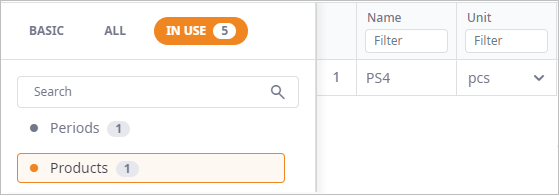
We have defined the first product of our supply chain and completed phase 2 of this tutorial.
Our next step is to define the customer's demand for the PS4, according to which they will be ordering it.
-
How can we improve this article?
-

